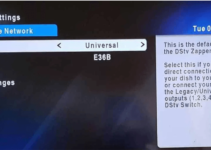Ever wondered how you can download Showmax Movies on PC? In this guide, we shall discuss with you details about Showmax downloads, including which devices are eligible for offline download.
Showmax allows customers to download movies and watch them later without an active internet connection.
However, downloading movies on Showmax is quite different from the standard online downloads we have been doing on our regular laptops and PC.
That is because Showmax services start on their app and end on the app.
What I meant by that is that you can only access Showmax content on their app.
Almost every movie on Showmax is top-notch and very captivating, so of course, you might want your friends to have a look.
For that reason, you can download the movies in the app and watch them later.
After you have downloaded the movies you like to watch later, you do not need an internet connection to view them.
How To Download Movies From Showmax To PC
You can not download Showmax Movies on PC because Showmax movie downloads are available on the app, and you can’t install them on PC.
However, if you have installed an Android emulator on your PC, you can download Showmax Movies but only for offline viewing.
Note that movies you have downloaded on Showmax are not for external consumption, meaning you can only watch them in the app offline.
How Do I Get Showmax On My Laptop
If you want to get Showmax on your laptop, you must install an Android emulator on your laptop and get Showmax via Playstore.
After that, you can sign in with your Showmax login details and watch any of the movies of your choice.
Can I Download Showmax Movie On My Smart TV
Showmax movie download is only Supported on the Showmax mobile app, so you can not download movies on Showmax on your smart tv.