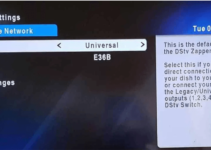Connecting to Showmax on DStv Explora is available only to DStv customers with the Explora decoder.
In this guide, we shall show you how to connect or watch Showmax on the DStv Explora decoder.
The DStv Explora it’s a full package, and aside from its mouth-watering features, there are so many services you can use the DStv Explora decoder to access, including box office and Showmax.
Before you can connect the DStv Explora to Showmax, you must ensure that you have connected the decoder to an active internet subscription through the ethernet port at the back.
So usually, it is recommended that you get a broadband service connected to your DStv Explora decoder to enable you to watch Showmax on the decoder.
Suppose you have a DStv Explora decoder. Let me show you how you can connect to Showmax on it and watch your favorite movies and content from the Showmax platform.
Can I Watch Showmax On DStv Explora
Yes, you can watch Showmax on the DStv Explora decoder. However, you must ensure that you have connected your Explora decoder to an active internet connection through the Ethernet port at the back of the decoder.
Requirements To Connect DStv Explora To Showmax
Before you can connect your DStv Explora to Showmax, below are the things you need:
1. Dstv Explora decoder
2. Active internet connection.
3. Dstv Explora remote.
4. Showmax account.
5. Your Showmax account login details.
How To Connect DStv Explora To Showmax
To successfully connect your DStv Explora decoder to Showmax, please follow the steps below:
1. Kindly connect an active internet connection to your DStv Explora decoder through the Ethernet port at the back.
2. Next, press the blue button on your DStv Explora remote.
3. Navigate to “Watch Now” and press OK.
4. Next, choose Showmax from the list.
5. Now, enter your Showmax account login details to sign in.
6. Navigate and tap on any available content you watch and stream.
That is how to connect DStv Explora to Showmax.
How Much Does It Cost To Watch Showmax On DStv Explora
Watching Showmax on DStv Explora is free, and you are not charged any fee for accessing the service on your decoder.
However, you must note that your internet service provider may charge you for streaming content on the Showmax platform where your DStv Explora decoder is.
So it is important to ensure you have enough data bundles to stream your favorite movies.
That is all we have fro you about connecting Showmax on DStv Explora.